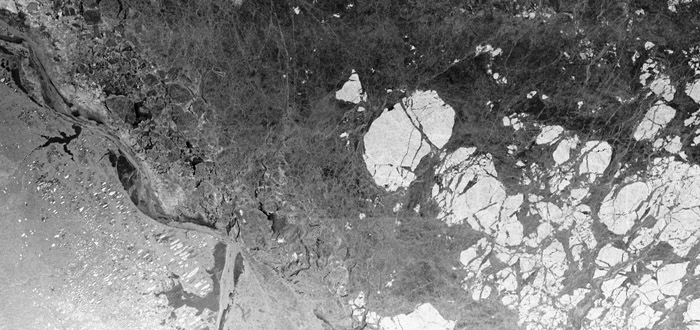ESA has built up a vast archive of images from its satellite-borne radar instruments, the Synthetic Aperture Radar (SAR) on ERS-1 and ERS-2, and the Advanced Synthetic Aperture Radar (ASAR) on Envisat. Due to coverage limitations and the narrow swath width of the ERS SAR data, GlobICE only produces operational products from the more suitable Envisat ASAR.
ASAR is a multi-mode instrument with provision for different combinations of pixel size and coverage area (swath width). Wide Swath medium resolution (WS) mode offers a pixel size of 150 metres and swath width of 400km, providing sufficient detail to resolve important ice features such as long, thin leads of open water. Envisat's orbit allows it to revisit a location every three days, which is within the 6 day time window required to track sea ice features.
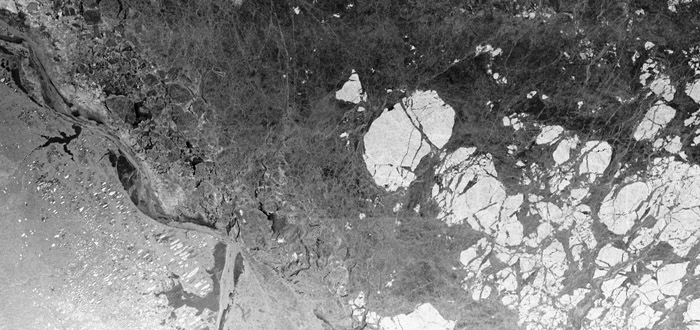
Envisat ASAR image of the north shore of Alaska (lower left) and sea ice in the Beaufort Sea. Bright areas to the right are plates of thick multi-year ice, with the mid-greys of thinner first-year ice at the top and centre of the image. (ESA)
GlobICE has processed all Envisat ASAR-WS imagery available over the Arctic for the winter months of 2004 to 2011. Availability of ASAR-WS during this period is intermittent, being subject to the satellite's other tasks which may call for other imaging modes to be used.
The GlobICE basic product is sea ice motion on a nominal three-day timescale and 5km grid, across the entire Arctic Ocean basin. Higher level products include ice deformation, ice area and ice mass flux. Details of the derived products and procedures can be found in the Product Users' Tutorial pages.
In addition to generating these products, the project provides quantitative calibration and validation of the products through comparison with both in-situ and independent Earth observation data sets. The products are being used by a number of core data users, each with interests in different aspects of the data.
<<< Arctic Remote Sensing <<< >>> Other Data >>>